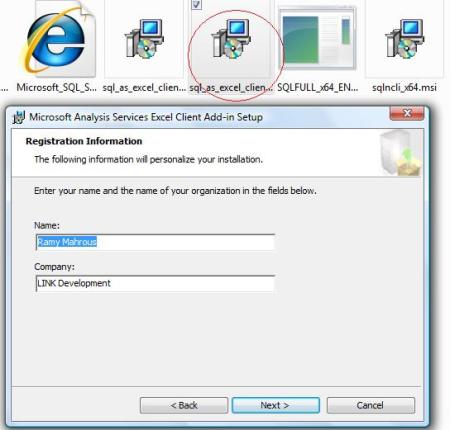Updated on 11/11/2009 7:47 PM
Note: The download links below will launch the Akamai download manager which is designed to provide you with more control over your download experience.
Download now Microsoft SQL Server 2008 R2 November CTP http://care.dlservice.microsoft.com/download/7/B/4/7B4A1F68-4D05-42C1-8982-E5CD8492C6FA/SQLFULL_x86_ENU.exe
Microsoft SQL Server 2008 R2 add-in to Excel that allows very large sets of data to be manipulated efficiently aka Microsoft Gemini now its formal name is PowerPivot
Download: What’s New in SQL Server 2008 R2 November Community Technology Preview (CTP) http://www.microsoft.com/downloads/details.aspx?FamilyID=89550298-D564-40C5-B586-30DC3F909F6F&displaylang=en
It’s now available for download for MSDN and TechNet subscribers, and it will be available to the general public on November 11th http://blogs.technet.com/dataplatforminsider/archive/2009/11/09/announcing-the-sql-server-2008-r2-november-ctp.aspx



 Posted by Ramy Mahrous
Posted by Ramy Mahrous