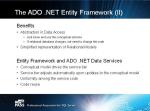2 days to install SQL Server 2008\2005 each time I try; It fails with this error
The SQL Server service failed to start. For more information, see the SQL Server Books Online topics, “How to: View SQL Server 2005 Setup Log Files” and “Starting SQL Server Manually.”
For help, click: http://go.microsoft.com/fwlink?LinkID=20476&ProdName=Microsoft+SQL+Server&ProdVer=9.00.1399.06&EvtSrc=setup.rll&EvtID=29503&EvtType=sqlsetuplib%5cservice.cpp%40Do_sqlScript%40sqls%3a%3aService%3a%3aStart%40x41d
To solve the problem I had to disable the antivirus (BitDefender -what I’ve-) seems it prevents the windows installer to start any services! to over come this prevention stop your antivirus.
Another error message may appear after you install\uninstall SQL Server due to errors in installations…
SQL Server Setup has encountered the following error: The given key was not present in the dictionary..
although I’ve valid\legal SQL Server serial number I don’t know from where this error comes! what I had to is to install “Windows Install Clean Up” to clean any SQL Server installation. download it from http://support.microsoft.com/kb/290301



 Posted by Ramy Mahrous
Posted by Ramy Mahrous